|
This is the customer registration window and is the one that appears when
you select Tablet Login from the main program menu and use the
tablet login email and password combination that you set up in the client configuration page. This page view is designed to run continuously - when one customer fills in the form and clicks the Update Profile or Create Profile button the information for that user is cleared immediately and is available for the next customer. This restricted login is designed so that this portion of You're a Winner! can be publicly accessible, which allows customers to self-register. In the case of a publicly accessible kiosk-like or tablet operation, you don't want the main client menu to be accessed by anyone except authorized personnel. The rather large status field will be filled in by the You're a Winner! service when the customer enters their email address. It provides an explanation of the status the customer has at that time. |
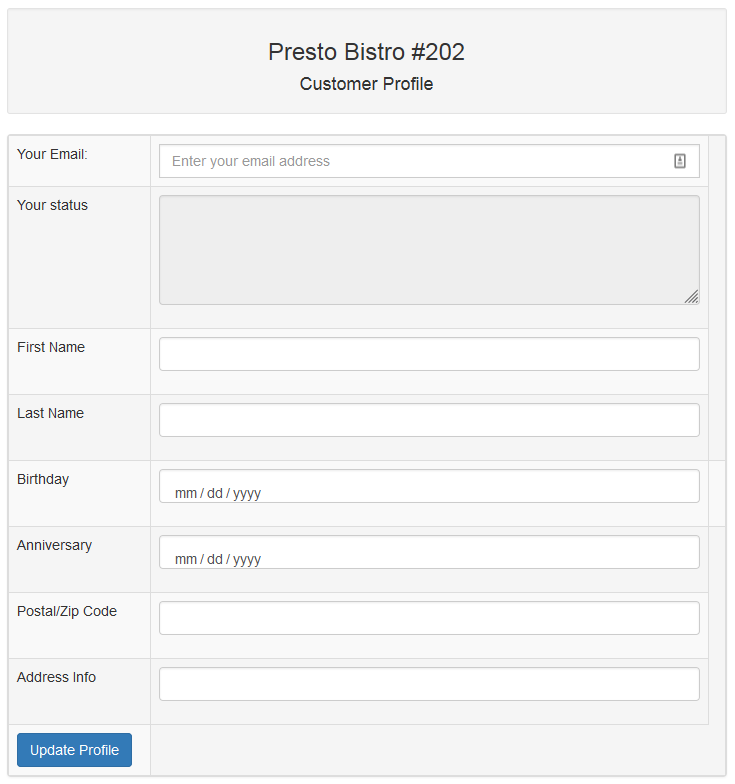
|